How To Be Unhelpful
Everyone picks on Microsoft, so i try not to. On the one hand, it's shooting fish in a fish market. On the other, it's over-done and passé. But this example just cut too deep.
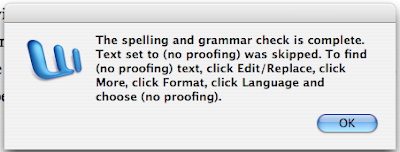
CONTEXT: This box popped up at the end of the spelling and grammar check, as indicated. The document in question is very long, over 50,000 words. I've used MS Word for almost 10 years now and i've never, ever seen this box before.
THE PROBLEM(S): I almost don't know where to start, but i'll go with the meta-problem and work my way down. First, the box gives me a set of somewhat complex instructions that i can't follow until i've dismissed the box. Thus, my only options are to memorize the steps, or write them down (or, i suppose, do a screen capture, which i clearly did but for other reasons), before dismissing the box and following the directions.
Second, what the heck is (no proofing), how did i set text to that, and why do i care? My assumption, as a disgruntled user, is that this is the text that i, after 57 or so rounds with the grammar and spell check, insisted really, really didn't need to be 'corrected'. But who knows...
Third, why is this, whatever it is, under 'language'? And why is that under 'format'? And why is that under 'more' (one of the most vacuous and useless menu items ever)? Replace these with domain-specific words and anyone could smack you for using jargon. But here, they're just... not helpful.
THE SOLUTION: Easy. Astonishingly easy. Add a help button to explain the issue, another button that transports me to the end result of the instructions provided, and change the text accordingly. Something along the lines of: "Some of the text was not checked due to user settings. To see this text, click the 'see unchecked text' button."
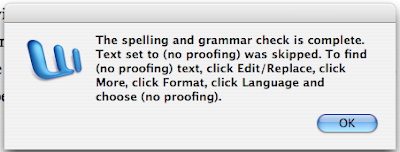
CONTEXT: This box popped up at the end of the spelling and grammar check, as indicated. The document in question is very long, over 50,000 words. I've used MS Word for almost 10 years now and i've never, ever seen this box before.
THE PROBLEM(S): I almost don't know where to start, but i'll go with the meta-problem and work my way down. First, the box gives me a set of somewhat complex instructions that i can't follow until i've dismissed the box. Thus, my only options are to memorize the steps, or write them down (or, i suppose, do a screen capture, which i clearly did but for other reasons), before dismissing the box and following the directions.
Second, what the heck is (no proofing), how did i set text to that, and why do i care? My assumption, as a disgruntled user, is that this is the text that i, after 57 or so rounds with the grammar and spell check, insisted really, really didn't need to be 'corrected'. But who knows...
Third, why is this, whatever it is, under 'language'? And why is that under 'format'? And why is that under 'more' (one of the most vacuous and useless menu items ever)? Replace these with domain-specific words and anyone could smack you for using jargon. But here, they're just... not helpful.
THE SOLUTION: Easy. Astonishingly easy. Add a help button to explain the issue, another button that transports me to the end result of the instructions provided, and change the text accordingly. Something along the lines of: "Some of the text was not checked due to user settings. To see this text, click the 'see unchecked text' button."


0 Comments:
Post a Comment
<< Home